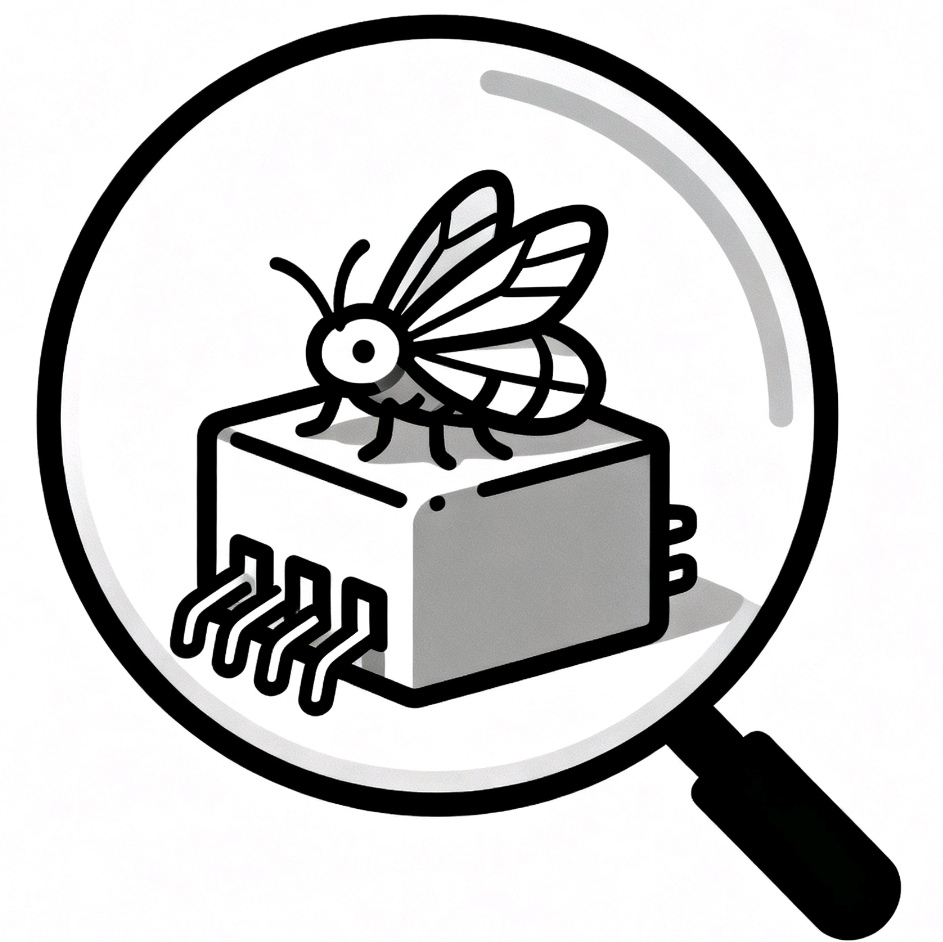Appearance
📁 Python 文件操作
文件操作概述
文件操作是编程中非常重要的功能,Python 提供了丰富的文件操作功能,包括文件的读取、写入、创建、删除等操作。
💡 文件操作的重要性: - 数据持久化:将程序数据保存到文件中 - 配置管理:读取和写入配置文件 - 日志记录:记录程序运行信息 - 数据处理:处理各种格式的数据文件
📖 文件读取
基本文件读取
python
# 读取整个文件
def read_entire_file(filename):
"""读取整个文件内容"""
try:
with open(filename, 'r', encoding='utf-8') as file:
content = file.read()
return content
except FileNotFoundError:
print(f"文件 {filename} 不存在")
return None
except Exception as e:
print(f"读取文件时发生错误: {e}")
return None
# 逐行读取文件
def read_file_line_by_line(filename):
"""逐行读取文件"""
try:
with open(filename, 'r', encoding='utf-8') as file:
lines = file.readlines()
return lines
except FileNotFoundError:
print(f"文件 {filename} 不存在")
return None
# 使用迭代器逐行读取(内存友好)
def read_file_iterator(filename):
"""使用迭代器逐行读取"""
try:
with open(filename, 'r', encoding='utf-8') as file:
for line_num, line in enumerate(file, 1):
print(f"第{line_num}行: {line.strip()}")
except FileNotFoundError:
print(f"文件 {filename} 不存在")
# 测试文件读取
content = read_entire_file("example.txt")
if content:
print("文件内容:")
print(content)不同编码的文件读取
python
def read_file_with_encoding(filename, encoding='utf-8'):
"""使用指定编码读取文件"""
try:
with open(filename, 'r', encoding=encoding) as file:
content = file.read()
return content
except UnicodeDecodeError:
print(f"无法使用 {encoding} 编码读取文件")
# 尝试其他编码
encodings = ['gbk', 'gb2312', 'latin-1']
for enc in encodings:
try:
with open(filename, 'r', encoding=enc) as file:
content = file.read()
print(f"成功使用 {enc} 编码读取文件")
return content
except UnicodeDecodeError:
continue
return None
except Exception as e:
print(f"读取文件时发生错误: {e}")
return None
# 测试不同编码
content = read_file_with_encoding("chinese.txt", "utf-8")✍️ 文件写入
基本文件写入
python
# 写入文本文件
def write_text_file(filename, content):
"""写入文本文件"""
try:
with open(filename, 'w', encoding='utf-8') as file:
file.write(content)
print(f"成功写入文件: {filename}")
return True
except Exception as e:
print(f"写入文件时发生错误: {e}")
return False
# 追加内容到文件
def append_to_file(filename, content):
"""追加内容到文件"""
try:
with open(filename, 'a', encoding='utf-8') as file:
file.write(content)
print(f"成功追加内容到文件: {filename}")
return True
except Exception as e:
print(f"追加文件时发生错误: {e}")
return False
# 写入多行内容
def write_multiple_lines(filename, lines):
"""写入多行内容"""
try:
with open(filename, 'w', encoding='utf-8') as file:
for line in lines:
file.write(line + '\n')
print(f"成功写入 {len(lines)} 行到文件: {filename}")
return True
except Exception as e:
print(f"写入多行文件时发生错误: {e}")
return False
# 测试文件写入
lines = [
"这是第一行",
"这是第二行",
"这是第三行"
]
write_multiple_lines("output.txt", lines)二进制文件操作
python
def copy_binary_file(source, destination):
"""复制二进制文件"""
try:
with open(source, 'rb') as src_file:
with open(destination, 'wb') as dst_file:
# 分块读取,避免内存问题
while True:
chunk = src_file.read(4096) # 4KB 块
if not chunk:
break
dst_file.write(chunk)
print(f"成功复制文件: {source} -> {destination}")
return True
except Exception as e:
print(f"复制文件时发生错误: {e}")
return False
# 读取图片文件信息
def get_image_info(filename):
"""获取图片文件信息"""
try:
with open(filename, 'rb') as file:
# 读取文件头信息
header = file.read(10)
file_size = file.seek(0, 2) # 移动到文件末尾
file.seek(0) # 回到文件开头
return {
"filename": filename,
"size": file_size,
"header": header.hex()
}
except Exception as e:
print(f"读取图片信息时发生错误: {e}")
return None📊 CSV 文件操作
读取 CSV 文件
python
import csv
def read_csv_file(filename):
"""读取 CSV 文件"""
try:
data = []
with open(filename, 'r', encoding='utf-8', newline='') as file:
reader = csv.reader(file)
header = next(reader) # 读取标题行
for row in reader:
data.append(row)
return {"header": header, "data": data}
except Exception as e:
print(f"读取 CSV 文件时发生错误: {e}")
return None
def read_csv_as_dict(filename):
"""将 CSV 文件读取为字典列表"""
try:
data = []
with open(filename, 'r', encoding='utf-8', newline='') as file:
reader = csv.DictReader(file)
for row in reader:
data.append(row)
return data
except Exception as e:
print(f"读取 CSV 文件时发生错误: {e}")
return None
# 测试 CSV 读取
csv_data = read_csv_file("students.csv")
if csv_data:
print("CSV 标题:", csv_data["header"])
print("CSV 数据:", csv_data["data"][:3]) # 显示前3行写入 CSV 文件
python
def write_csv_file(filename, data, headers=None):
"""写入 CSV 文件"""
try:
with open(filename, 'w', encoding='utf-8', newline='') as file:
writer = csv.writer(file)
if headers:
writer.writerow(headers)
for row in data:
writer.writerow(row)
print(f"成功写入 CSV 文件: {filename}")
return True
except Exception as e:
print(f"写入 CSV 文件时发生错误: {e}")
return False
def write_csv_from_dict(filename, data, fieldnames):
"""从字典列表写入 CSV 文件"""
try:
with open(filename, 'w', encoding='utf-8', newline='') as file:
writer = csv.DictWriter(file, fieldnames=fieldnames)
writer.writeheader()
writer.writerows(data)
print(f"成功写入 CSV 文件: {filename}")
return True
except Exception as e:
print(f"写入 CSV 文件时发生错误: {e}")
return False
# 测试 CSV 写入
student_data = [
["张三", "20", "计算机科学"],
["李四", "21", "软件工程"],
["王五", "19", "数据科学"]
]
headers = ["姓名", "年龄", "专业"]
write_csv_file("students_output.csv", student_data, headers)📄 JSON 文件操作
JSON 文件读写
python
import json
def read_json_file(filename):
"""读取 JSON 文件"""
try:
with open(filename, 'r', encoding='utf-8') as file:
data = json.load(file)
return data
except FileNotFoundError:
print(f"文件 {filename} 不存在")
return None
except json.JSONDecodeError as e:
print(f"JSON 格式错误: {e}")
return None
except Exception as e:
print(f"读取 JSON 文件时发生错误: {e}")
return None
def write_json_file(filename, data, indent=2):
"""写入 JSON 文件"""
try:
with open(filename, 'w', encoding='utf-8') as file:
json.dump(data, file, ensure_ascii=False, indent=indent)
print(f"成功写入 JSON 文件: {filename}")
return True
except Exception as e:
print(f"写入 JSON 文件时发生错误: {e}")
return False
# 测试 JSON 操作
student_info = {
"students": [
{"name": "张三", "age": 20, "major": "计算机科学"},
{"name": "李四", "age": 21, "major": "软件工程"}
],
"total": 2
}
write_json_file("students.json", student_info)
loaded_data = read_json_file("students.json")
if loaded_data:
print("JSON 数据:", loaded_data)📁 目录操作
目录遍历
python
import os
def list_directory_contents(path="."):
"""列出目录内容"""
try:
contents = os.listdir(path)
files = []
directories = []
for item in contents:
item_path = os.path.join(path, item)
if os.path.isfile(item_path):
files.append(item)
elif os.path.isdir(item_path):
directories.append(item)
return {"files": files, "directories": directories}
except Exception as e:
print(f"列出目录内容时发生错误: {e}")
return None
def walk_directory(path):
"""递归遍历目录"""
try:
for root, dirs, files in os.walk(path):
level = root.replace(path, '').count(os.sep)
indent = ' ' * 2 * level
print(f"{indent}{os.path.basename(root)}/")
sub_indent = ' ' * 2 * (level + 1)
for file in files:
print(f"{sub_indent}{file}")
except Exception as e:
print(f"遍历目录时发生错误: {e}")
# 测试目录操作
contents = list_directory_contents(".")
if contents:
print("文件:", contents["files"])
print("目录:", contents["directories"])文件信息获取
python
import os
from datetime import datetime
def get_file_info(filename):
"""获取文件详细信息"""
try:
if not os.path.exists(filename):
print(f"文件 {filename} 不存在")
return None
stat = os.stat(filename)
info = {
"filename": filename,
"size": stat.st_size,
"created": datetime.fromtimestamp(stat.st_ctime),
"modified": datetime.fromtimestamp(stat.st_mtime),
"accessed": datetime.fromtimestamp(stat.st_atime),
"is_file": os.path.isfile(filename),
"is_directory": os.path.isdir(filename),
"permissions": oct(stat.st_mode)[-3:]
}
return info
except Exception as e:
print(f"获取文件信息时发生错误: {e}")
return None
# 测试文件信息
file_info = get_file_info("example.txt")
if file_info:
print("文件信息:")
for key, value in file_info.items():
print(f" {key}: {value}")🔧 文件操作工具类
文件管理器类
python
class FileManager:
"""文件管理器类"""
def __init__(self, base_path="."):
self.base_path = base_path
def create_file(self, filename, content=""):
"""创建文件"""
filepath = os.path.join(self.base_path, filename)
try:
with open(filepath, 'w', encoding='utf-8') as file:
file.write(content)
print(f"成功创建文件: {filepath}")
return True
except Exception as e:
print(f"创建文件时发生错误: {e}")
return False
def delete_file(self, filename):
"""删除文件"""
filepath = os.path.join(self.base_path, filename)
try:
if os.path.exists(filepath):
os.remove(filepath)
print(f"成功删除文件: {filepath}")
return True
else:
print(f"文件不存在: {filepath}")
return False
except Exception as e:
print(f"删除文件时发生错误: {e}")
return False
def copy_file(self, source, destination):
"""复制文件"""
source_path = os.path.join(self.base_path, source)
dest_path = os.path.join(self.base_path, destination)
try:
with open(source_path, 'rb') as src:
with open(dest_path, 'wb') as dst:
dst.write(src.read())
print(f"成功复制文件: {source} -> {destination}")
return True
except Exception as e:
print(f"复制文件时发生错误: {e}")
return False
def move_file(self, source, destination):
"""移动文件"""
source_path = os.path.join(self.base_path, source)
dest_path = os.path.join(self.base_path, destination)
try:
os.rename(source_path, dest_path)
print(f"成功移动文件: {source} -> {destination}")
return True
except Exception as e:
print(f"移动文件时发生错误: {e}")
return False
def search_files(self, pattern):
"""搜索文件"""
import glob
try:
search_path = os.path.join(self.base_path, pattern)
files = glob.glob(search_path)
return files
except Exception as e:
print(f"搜索文件时发生错误: {e}")
return []
# 测试文件管理器
fm = FileManager()
fm.create_file("test.txt", "这是一个测试文件")
fm.copy_file("test.txt", "test_copy.txt")
files = fm.search_files("*.txt")
print("找到的文件:", files)🎯 实践练习
练习1:日志文件分析器
编写一个程序分析日志文件:
- 统计不同级别的日志数量
- 找出错误最多的时间段
- 生成分析报告
练习2:配置文件管理器
创建一个配置文件管理器:
- 支持 JSON、YAML、INI 格式
- 读取和写入配置
- 配置验证和默认值
练习3:文件备份工具
开发一个文件备份工具:
- 增量备份
- 压缩备份文件
- 备份历史管理
练习4:数据转换工具
创建数据格式转换工具:
- CSV 转 JSON
- JSON 转 Excel
- 支持批量转换
🔒 文件安全
文件权限检查
python
import stat
def check_file_permissions(filename):
"""检查文件权限"""
try:
if not os.path.exists(filename):
print(f"文件 {filename} 不存在")
return None
file_stat = os.stat(filename)
permissions = stat.filemode(file_stat.st_mode)
info = {
"filename": filename,
"permissions": permissions,
"readable": os.access(filename, os.R_OK),
"writable": os.access(filename, os.W_OK),
"executable": os.access(filename, os.X_OK)
}
return info
except Exception as e:
print(f"检查文件权限时发生错误: {e}")
return None
# 测试文件权限
permissions = check_file_permissions("example.txt")
if permissions:
print("文件权限信息:")
for key, value in permissions.items():
print(f" {key}: {value}")安全文件操作
python
def safe_file_operation(filename, operation, *args, **kwargs):
"""安全的文件操作"""
try:
# 检查文件路径安全性
if ".." in filename or filename.startswith("/"):
raise ValueError("不安全的文件路径")
# 检查文件大小(防止读取过大文件)
if os.path.exists(filename):
file_size = os.path.getsize(filename)
if file_size > 100 * 1024 * 1024: # 100MB
raise ValueError("文件过大,拒绝操作")
# 执行操作
return operation(filename, *args, **kwargs)
except Exception as e:
print(f"安全文件操作失败: {e}")
return None
# 测试安全文件操作
def read_file_safe(filename):
"""安全读取文件"""
return safe_file_operation(filename, read_entire_file)📊 性能优化
大文件处理
python
def process_large_file(filename, chunk_size=8192):
"""处理大文件(分块读取)"""
try:
with open(filename, 'rb') as file:
while True:
chunk = file.read(chunk_size)
if not chunk:
break
# 处理数据块
yield chunk
except Exception as e:
print(f"处理大文件时发生错误: {e}")
def count_lines_large_file(filename):
"""统计大文件行数"""
try:
line_count = 0
with open(filename, 'r', encoding='utf-8') as file:
for line in file:
line_count += 1
return line_count
except Exception as e:
print(f"统计行数时发生错误: {e}")
return 0
# 测试大文件处理
for chunk in process_large_file("large_file.txt"):
# 处理每个数据块
pass📈 文件操作总结
文件操作模式
| 模式 | 描述 | 用途 |
|---|---|---|
| 'r' | 只读 | 读取文件内容 |
| 'w' | 写入 | 创建新文件或覆盖现有文件 |
| 'a' | 追加 | 在文件末尾添加内容 |
| 'x' | 创建 | 创建新文件,如果文件存在则失败 |
| 'r+' | 读写 | 读取和写入文件 |
| 'rb' | 二进制只读 | 读取二进制文件 |
| 'wb' | 二进制写入 | 写入二进制文件 |
最佳实践
- 使用 with 语句:自动管理文件资源
- 指定编码:避免编码问题
- 异常处理:处理文件操作可能的错误
- 大文件分块:避免内存问题
- 路径安全:检查文件路径的安全性
下一步
现在你已经掌握了 Python 的文件操作,接下来学习:
- 实践项目 - 综合应用所学知识
- 深入学习其他 Python 库(如 pandas、numpy)
💡 学习建议:多练习不同格式的文件操作,掌握文件处理的最佳实践