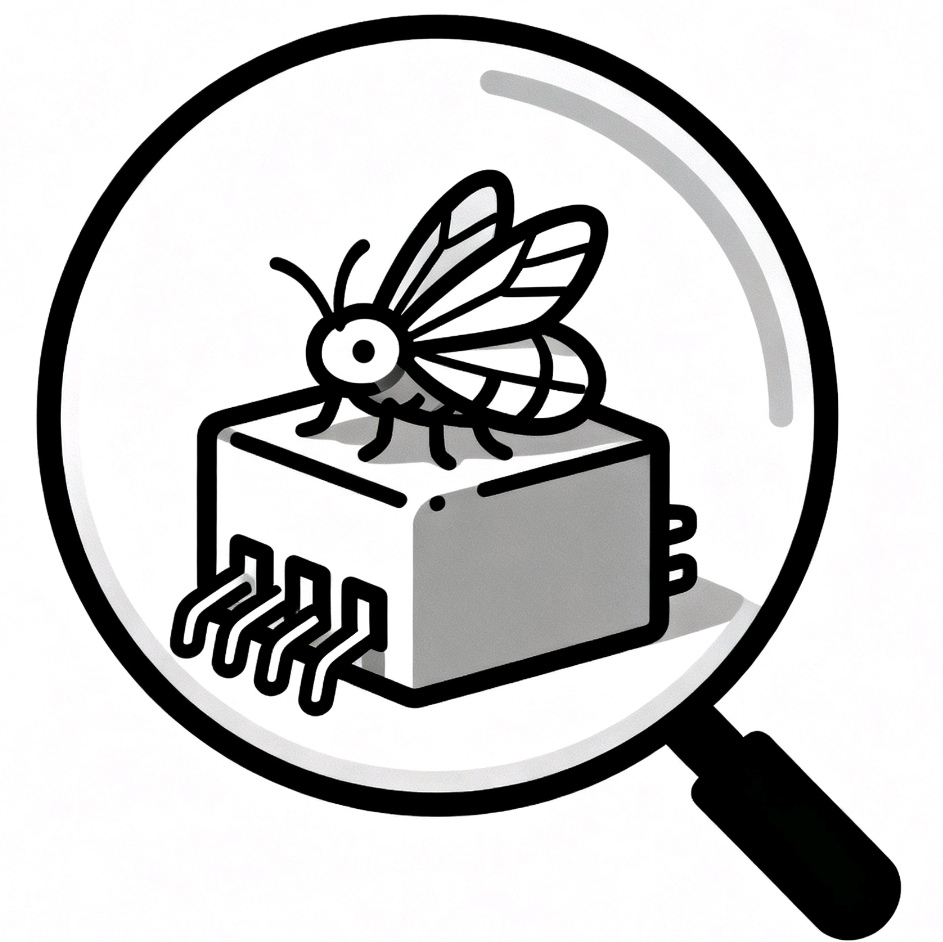Appearance
📦 数组与集合
数组
数组声明和初始化
java
// 方式1:声明后初始化
int[] arr1 = new int[5]; // 长度为 5 的数组,默认值为 0
// 方式2:直接初始化
int[] arr2 = {1, 2, 3, 4, 5};
// 方式3:另一种初始化方式
int[] arr3 = new int[]{1, 2, 3, 4, 5};
// 多维数组
int[][] matrix = new int[3][4]; // 3行4列的二维数组
int[][] matrix2 = {{1, 2}, {3, 4}, {5, 6}};数组操作
java
int[] arr = {1, 2, 3, 4, 5};
// 访问元素
int first = arr[0]; // 1
arr[0] = 10; // 修改元素
// 数组长度
int length = arr.length; // 5
// 遍历数组
for (int i = 0; i < arr.length; i++) {
System.out.println(arr[i]);
}
// 增强 for 循环
for (int num : arr) {
System.out.println(num);
}Collection 接口
Collection 主要方法
java
Collection<String> collection = new ArrayList<>();
// 添加元素
collection.add("元素1");
collection.add("元素2");
// 删除元素
collection.remove("元素1");
// 检查包含
boolean contains = collection.contains("元素2");
// 大小
int size = collection.size();
// 是否为空
boolean isEmpty = collection.isEmpty();
// 清空
collection.clear();
// 遍历
for (String item : collection) {
System.out.println(item);
}List 接口
ArrayList
java
// 创建 ArrayList
List<String> list = new ArrayList<>();
// 添加元素
list.add("元素1");
list.add("元素2");
list.add(0, "元素0"); // 在指定位置插入
// 获取元素
String first = list.get(0);
// 修改元素
list.set(0, "新元素");
// 删除元素
list.remove(0); // 按索引删除
list.remove("元素1"); // 按值删除
// 查找
int index = list.indexOf("元素2");
boolean contains = list.contains("元素1");
// 遍历
for (String item : list) {
System.out.println(item);
}
// 使用迭代器
Iterator<String> iterator = list.iterator();
while (iterator.hasNext()) {
System.out.println(iterator.next());
}LinkedList
java
// 创建 LinkedList
List<String> list = new LinkedList<>();
// LinkedList 特有方法
LinkedList<String> linkedList = new LinkedList<>();
linkedList.addFirst("第一个");
linkedList.addLast("最后一个");
String first = linkedList.getFirst();
String last = linkedList.getLast();
linkedList.removeFirst();
linkedList.removeLast();Vector(已过时)
java
// Vector 是线程安全的,但性能较差,不推荐使用
Vector<String> vector = new Vector<>();Set 接口
HashSet
java
// 创建 HashSet(无序,不重复)
Set<String> set = new HashSet<>();
// 添加元素
set.add("元素1");
set.add("元素2");
set.add("元素1"); // 重复元素,不会添加
// 检查包含
boolean contains = set.contains("元素1");
// 删除元素
set.remove("元素1");
// 遍历(无序)
for (String item : set) {
System.out.println(item);
}LinkedHashSet
java
// LinkedHashSet(有序,不重复)
Set<String> set = new LinkedHashSet<>();
// 按插入顺序存储TreeSet
java
// TreeSet(有序,不重复,按自然顺序或比较器排序)
Set<String> set = new TreeSet<>();
// 自动排序
// 自定义比较器
Set<Person> personSet = new TreeSet<>((p1, p2) ->
p1.getName().compareTo(p2.getName()));Map 接口
HashMap
java
// 创建 HashMap
Map<String, Integer> map = new HashMap<>();
// 添加键值对
map.put("key1", 1);
map.put("key2", 2);
// 获取值
Integer value = map.get("key1");
// 检查键是否存在
boolean containsKey = map.containsKey("key1");
// 检查值是否存在
boolean containsValue = map.containsValue(1);
// 删除
map.remove("key1");
// 大小
int size = map.size();
// 遍历
for (Map.Entry<String, Integer> entry : map.entrySet()) {
System.out.println(entry.getKey() + ": " + entry.getValue());
}
// 遍历键
for (String key : map.keySet()) {
System.out.println(key);
}
// 遍历值
for (Integer value : map.values()) {
System.out.println(value);
}LinkedHashMap
java
// LinkedHashMap(有序,按插入顺序)
Map<String, Integer> map = new LinkedHashMap<>();TreeMap
java
// TreeMap(有序,按键的自然顺序或比较器排序)
Map<String, Integer> map = new TreeMap<>();集合转换
数组转集合
java
// 数组转 List
String[] arr = {"a", "b", "c"};
List<String> list = Arrays.asList(arr);
// 注意:Arrays.asList() 返回的 List 大小固定,不能添加或删除
// 如果需要可变的 List
List<String> mutableList = new ArrayList<>(Arrays.asList(arr));集合转数组
java
// List 转数组
List<String> list = new ArrayList<>();
list.add("a");
list.add("b");
String[] arr = list.toArray(new String[0]);集合互转
java
// List 转 Set(去重)
List<String> list = Arrays.asList("a", "b", "a", "c");
Set<String> set = new HashSet<>(list);
// Set 转 List
List<String> list2 = new ArrayList<>(set);集合工具类 Collections
java
List<Integer> list = new ArrayList<>();
list.add(3);
list.add(1);
list.add(4);
// 排序
Collections.sort(list);
// 反转
Collections.reverse(list);
// 打乱
Collections.shuffle(list);
// 查找(必须已排序)
int index = Collections.binarySearch(list, 3);
// 最大值和最小值
int max = Collections.max(list);
int min = Collections.min(list);
// 填充
Collections.fill(list, 0);
// 频率
int frequency = Collections.frequency(list, 3);
// 同步包装(线程安全)
List<String> synchronizedList = Collections.synchronizedList(new ArrayList<>());Stream API(Java 8+)
java
List<String> list = Arrays.asList("apple", "banana", "cherry");
// 过滤
List<String> filtered = list.stream()
.filter(s -> s.startsWith("a"))
.collect(Collectors.toList());
// 映射
List<String> mapped = list.stream()
.map(String::toUpperCase)
.collect(Collectors.toList());
// 排序
List<String> sorted = list.stream()
.sorted()
.collect(Collectors.toList());
// 去重
List<String> distinct = list.stream()
.distinct()
.collect(Collectors.toList());
// 计数
long count = list.stream().count();
// 查找
Optional<String> first = list.stream().findFirst();完整示例
java
public class CollectionExample {
public static void main(String[] args) {
// ArrayList 示例
List<String> list = new ArrayList<>();
list.add("元素1");
list.add("元素2");
System.out.println("List: " + list);
// HashSet 示例
Set<String> set = new HashSet<>();
set.add("元素1");
set.add("元素2");
set.add("元素1"); // 重复,不会添加
System.out.println("Set: " + set);
// HashMap 示例
Map<String, Integer> map = new HashMap<>();
map.put("key1", 1);
map.put("key2", 2);
System.out.println("Map: " + map);
// Stream API 示例
List<String> filtered = list.stream()
.filter(s -> s.contains("1"))
.collect(Collectors.toList());
System.out.println("Filtered: " + filtered);
}
}性能比较
List 性能
| 操作 | ArrayList | LinkedList |
|---|---|---|
| 随机访问 | O(1) | O(n) |
| 插入(末尾) | O(1) | O(1) |
| 插入(中间) | O(n) | O(1) |
| 删除 | O(n) | O(1) |
Set 性能
- HashSet:O(1) 平均查找时间
- TreeSet:O(log n) 查找时间
- LinkedHashSet:O(1) 平均查找时间,保持插入顺序
Map 性能
- HashMap:O(1) 平均查找时间
- TreeMap:O(log n) 查找时间
- LinkedHashMap:O(1) 平均查找时间,保持插入顺序
最佳实践
1. 选择合适的集合类型
java
// 需要有序且允许重复 → ArrayList
List<String> list = new ArrayList<>();
// 需要去重 → HashSet
Set<String> set = new HashSet<>();
// 需要键值对 → HashMap
Map<String, Integer> map = new HashMap<>();
// 需要排序 → TreeSet 或 TreeMap
Set<String> sortedSet = new TreeSet<>();2. 使用泛型
java
// ✅ 好的做法:使用泛型
List<String> list = new ArrayList<>();
// ❌ 不好的做法:不使用泛型
List list = new ArrayList(); // 不推荐3. 遍历集合
java
// ✅ 推荐:增强 for 循环
for (String item : list) {
System.out.println(item);
}
// ✅ 推荐:Stream API(Java 8+)
list.stream().forEach(System.out::println);下一步
掌握了数组与集合后,可以继续学习:
💡 提示:选择合适的集合类型可以提高程序性能,理解不同集合的特点很重要